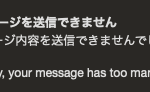自宅のRHEL8上のPostgreSQLから、Azure Database for PostgreSQL Flexible ServerにLogical Replicationを設定してみる。自宅鯖がPublisher、AzureがSubscriberとなる、つまりオンプレからクラウドに向けて同期を取ろうという構成。コネクションとしては、Flexible Serverが自宅鯖の5432/tcpに接続しにくる。
Flexible Server(Subscriber)のデプロイ(Azure Portal)
まずはAzure側。Flexible ServerのPostgreSQLをデプロイする。
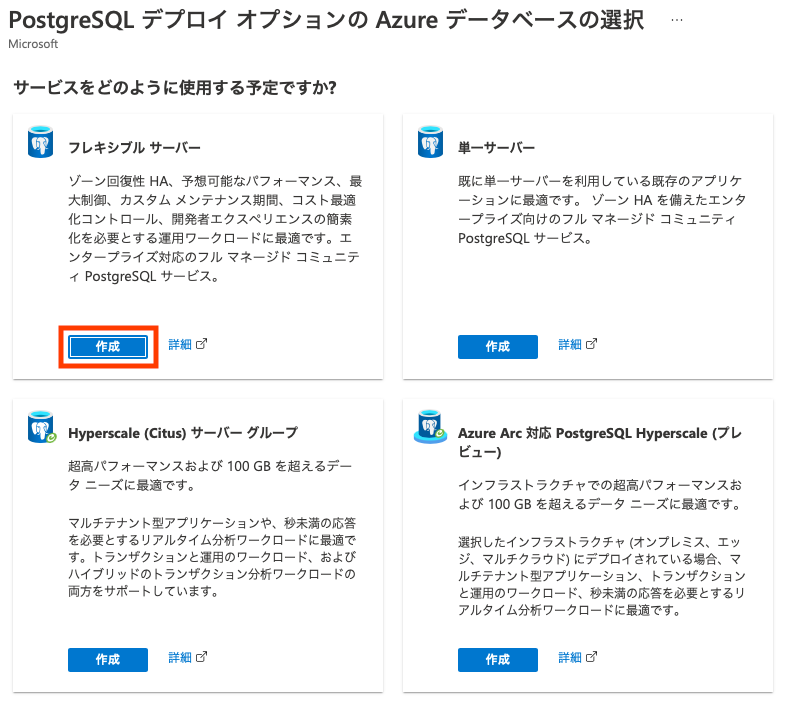
[リソースグループ]、[サーバー名]、[管理者アカウント]などを設定。
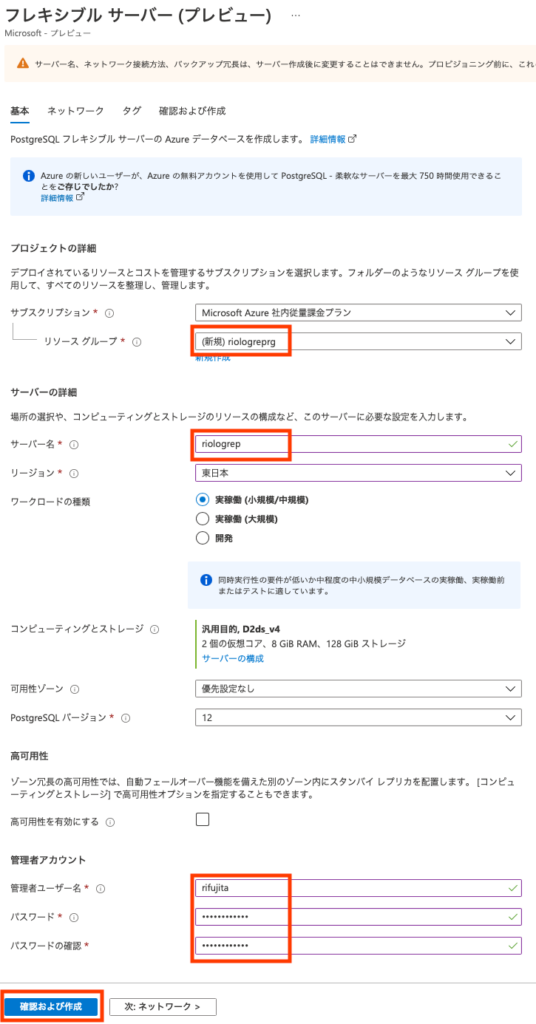
[ネットワーク]で[ファイアウォール規則]に拙宅のIPアドレスを追加する。あくまで設定用なので、設定が完了したらこの[ファイアウォール規則]は削除する。で、デプロイ。
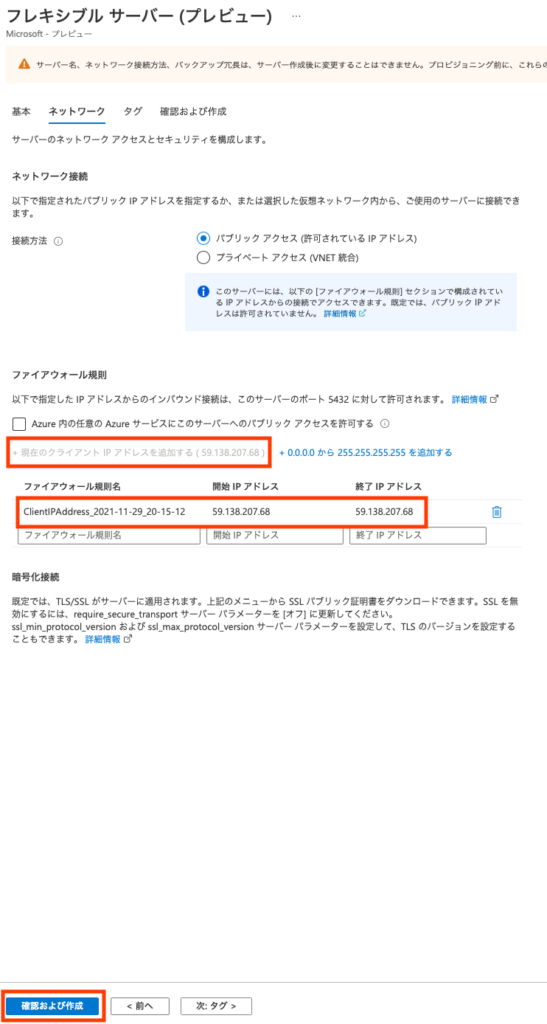
作成したFlexible Serverに接続し、テーブルを作成しておく。
$ psql "host=riologrep.postgres.database.azure.com port=5432 dbname=postgres user=rifujita password={your_password} sslmode=require"
postgres=> CREATE TABLE basic(id SERIAL, name varchar(40));
CREATE TABLE
postgres=> \dt
List of relations
Schema | Name | Type | Owner
--------+-------+-------+----------
public | basic | table | rifujita
(1 row)自宅鯖の設定
RHEL8でそのままpostgresql-serverをインストールするとPostgreSQL 10がインストールされてしまうので、dnf moduleコマンドでPostgreSQL 11以降に切り替えてインストール。initdbを実行したらpostgresql.confのwal_levelをlogicalにする。
$ diff -up postgresql.conf.orig postgresql.conf
--- postgresql.conf.orig 2021-11-29 21:00:30.986706646 +0900
+++ postgresql.conf 2021-11-29 21:06:18.774634013 +0900
@@ -56,7 +56,7 @@
# - Connection Settings -
-#listen_addresses = 'localhost' # what IP address(es) to listen on;
+listen_addresses = '*' # what IP address(es) to listen on;
# comma-separated list of addresses;
# defaults to 'localhost'; use '*' for all
# (change requires restart)
@@ -193,7 +193,7 @@ dynamic_shared_memory_type = posix # the
# - Settings -
-#wal_level = replica # minimal, replica, or logical
+wal_level = logical # minimal, replica, or logical
# (change requires restart)
#fsync = on # flush data to disk for crash safety
# (turning this off can causePostgreSQLを起動。
$ sudo systemctl --now enable postgresqlFlexible Serverが自宅鯖の5432/tcpに接続出来るようにfirewalldを設定する。
$ sudo firewall-cmd --add-port 5432/tcp --permanentpostgresユーザでpsqlで接続し、テスト用のテーブルを作成し、データを適当に入れる。
$ su - postgres
$ psql
postgres=# \du
ロール一覧
ロール名 | 属性 | 所属グループ
----------+--------------------------------------------------------------------------+--------------
postgres | スーパユーザ, ロール作成可, DB作成可, レプリケーション可, RLS のバイパス | {}
postgres=# CREATE TABLE basic(id SERIAL, name varchar(40));
CREATE TABLE
postgres=# \dt
リレーション一覧
スキーマ | 名前 | タイプ | 所有者
----------+-------+----------+----------
public | basic | テーブル | postgres
(1 行)
postgres=# INSERT INTO basic(name) VALUES ('apple');
INSERT 0 1
postgres=# INSERT INTO basic(name) VALUES ('banana');
INSERT 0 1Publicationを作成する。
postgres=# CREATE PUBLICATION pub FOR TABLE basic;
CREATE PUBLICATIONSubscriptionの作成(失敗する)
Flexible Serverにpsqlで接続して、Subscriptionを作成「しよう」とする。
postgres=# CREATE SUBSCRIPTION sub CONNECTION 'host=rio.st user=postgres dbname=postgres password=password' PUBLICATION pub;
ERROR: could not connect to the publisher: FATAL: pg_hba.conf にホスト"20.194.186.216"、ユーザ"postgres", SSL無効用のエントリがありませんpg_hba.confで許可していないので、当然エラーとなる。また、このIPアドレスは作成したFlexible Serverのエンドポイントとは異なるので、Flexible Serverの[サーバー名]を正引きしたIPアドレスでは無い。
pg_hba.confの設定
Subscriptionを作成した際に判明したIPアドレスを自宅鯖のpg_hba.confに追加する。
$ diff -up pg_hba.conf.orig pg_hba.conf
--- pg_hba.conf.orig 2021-11-29 22:38:30.623682568 +0900
+++ pg_hba.conf 2021-11-29 22:38:56.082454590 +0900
@@ -88,6 +88,7 @@
local all all trust
# IPv4 local connections:
host all all 127.0.0.1/32 trust
+host all all 20.194.186.216/32 trust
# IPv6 local connections:
host all all ::1/128 trust
# Allow replication connections from localhost, by a user with thePostgreSQLを再起動する。
$ sudo systemctl restart postgresqlSubscriptionの作成
Subscriptionを作成する。今度は成功する。
postgres=> CREATE SUBSCRIPTION sub CONNECTION 'host=rio.st user=postgres dbname=postgres password=password' PUBLICATION pub;
NOTICE: created replication slot "sub" on publisher
CREATE SUBSCRIPTIONテーブルを表示するとデータが同期していることが分かる。
postgres=> select * from basic;
id | name
----+--------
1 | apple
2 | banana
(2 rows)まとめ
あくまで最低限動作することを確認したのみなので、本番ではVPN Gateway等を利用して通信をセキュアにしつつpg_hba.confに設定するIPアドレスの範囲を限定することや、パスワード認証を有効にするといった対策も必要ではあるし、postgresユーザーではなくレプリケーション用のユーザーを用意する必要もある。けれども、PostgreSQL 11以上であればFlexible ServerとのLogical Replicationは可能なので、オンプレ+Azureという構成も検討に値する、ということでよろしいかと。