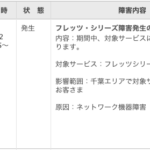前回の続き。ちょっと広く情報を集めたいので、へたくそ英語で。
I’ve used globalSAN as an iSCSI initiator. But I happened on a difficulty that globalSAN doesn’t have any command line interfaces, CUI. In case of using an iSCSI volume for rsync with multiple-Mac, you need to obey a procedure as follows.
- Check that other Mac aren’t mounting an iSCSI volume
To check if the volume isn’t mounted, there should be some ‘locking system’ on web server or something. - Mount the volume
- Issue rsync command targeting the volume
- Unmount the volume
To avoid destroying a file system on the volume, globalSAN Preference Pane needs to be configured without ‘persistent’. If not, when one of your Mac is restarted, globalSAN connects to the volume and HFS+ can be broken.
The problem I face with is absence of command line to connect to an iSCSI target.
Firstly, I tried Apple Script. But my attempt resulted in failure. Because globalSAN Preference Pane doesn’t support AS. And Automator.app is similar.
Then I found that Console.app reported some messages when I checked ‘connect’ checkbox in globalSAN Preference Pane.
09/03/03 23:15:26 System Preferences[187] ConnectTarget,
connectionDict: {
"Selected Addresses" = (
);
"Target Address Settings" = {
1 = (
{
"Target IP Address String" = "rio.tc";
"Target IP Port Number" = 3260;
"Target Portal Group Number" = 1;
}
);
};
"Target Login Settings" = {
"Data Digest Enable" = 0;
"Header Digest Enable" = 0;
"Target Login Credentials" = {
"Authentication Type" = CHAP;
"CHAP Initiator Name" = hogehoge;
"CHAP Initiator Password" = hogehoge;
"CHAP Target Name" = "";
"CHAP Target Password" = hogehoge;
};
};
"Target URL" = "iqn.2009-01.tc.rio:storage.iscsi";
} To be precise, globalSAN consists of three components, a kernel extension, a preference pane and a globalSAN daemon. I guess that the preference pane send a message to the daemon configuring the kernel extension. The structured data reported by Console.app is considered as a message sent by the preference pane to the daemon.
UNIX domain socket is the well-known mechanism for IPC. However, I couldn’t find the socket bound by globalSAN daemon with netstat command.
When I was about to give up, I found that Activity Monitor.app had a feature to gather system calls.
Sampling process 3348 for 3 seconds with 1 millisecond of run time between samples
Sampling completed, processing symbols...
Analysis of sampling globalSAN (pid 3348) every 1 millisecond
Call graph:
2363 Thread_2507
2363 start
2363 _start
2363 main
2363 RunService()
2363 CFRunLoopRun
2363 CFRunLoopRunSpecific
2269 mach_msg
2269 mach_msg_trap
2269 mach_msg_trap
93 __CFMachPortPerform
93 __NSFireMachPort
91 -[NSConcretePortCoder dispatch]
91 -[NSConnection handlePortCoder:]
91 -[NSConnection handleRequest:sequence:]
90 -[NSConnection dispatchInvocation:]
90 -[NSInvocation invoke]
90 __invoking___
90 _CF_forwarding_prep_0
90 ___forwarding___
90 -[NSInvocation invokeWithTarget:]
90 -[NSInvocation invoke]
90 __invoking___
90 -[SNSISCSIServer targetConnect:results:]
90 -[SNSISCSIServer openSingleConnectionToTarget:withSettings:withAddress:results:]
89 IOConnectMethodStructureIStructureO
89 IOConnectCallMethod
89 io_connect_method
89 mach_msg
89 mach_msg_trap
89 mach_msg_trap
1 +[NSPropertyListSerialization dataFromPropertyList:format:errorDescription:]
1 CFPropertyListWriteToStream
1 CFPropertyListCreateXMLData
1 _CFGenerateXMLPropertyListToData
1 _CFAppendXML0
1 _plistAppendCharacters
1 CFDataAppendBytes
1 CFDataReplaceBytes
1 CFDataReplaceBytes
1 -[NSConnection returnResult:exception:sequence:imports:]
1 -[NSConcretePortCoder sendBeforeTime:sendReplyPort:]
1 -[NSMachPort sendBeforeTime:streamData:components:from:msgid:]
1 +[NSMachPort sendBeforeTime:streamData:components:to:from:msgid:reserved:]
1 mach_msg
1 mach_msg_trap
1 mach_msg_trap
2 +[NSMachPort parseMachMessage:localPort:remotePort:msgid:components:]
2 NSAllocateObject
2 _internal_class_createInstanceFromZone
2 malloc_zone_calloc
2 szone_calloc
2 tiny_malloc_from_free_list
2 tiny_malloc_from_free_list
1 CFRunLoopRunSpecific
Total number in stack (recursive counted multiple, when >=5):
Sort by top of stack, same collapsed (when >= 5):
mach_msg_trap 2359
Sample analysis of process 3348 written to file /dev/stdoutO.K. I know that globalSAN uses Mach API to send message 🙂