パスワードをハードコードすることになるので、ちょっとセキュリティ的にどうなのって感じだけど、以下のスクリプトを~/bin/に置いて(例えば”restart”という名前で)、chmod 755しておきパスを通しておけば、restartコマンドで再起動してBluetoothキーボードでログイン出来るようになる。あるいは、Automatorでサービスにしておいて、Finderのサービスから選ぶようにしておいても可。
#!/bin/bash
readonly rootpass="macos_root_password"
readonly username=$(whoami)
readonly userpass="your_password"
expect -d -c "
spawn sudo fdesetup authrestart
expect -exact \"Password:\"
send -- \"${rootpass}\n\"
expect -exact \"Enter the user name:\"
send -- \"${username}\n\"
expect -exact \"Enter the password for user '${username}':\"
send -- \"${userpass}\n\"
expect eof
"created by Rinker
¥14,280
(2026/02/17 11:01:57時点 楽天市場調べ-詳細)