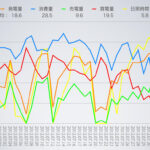CanonのEF 40mm f/2.8 STMのレンズプロファイルがAdobe Photoshop Lightroomになかなか追加されないので、Adobe Lens Profile Creatorを使って作成してみた。f2.8, 4.0, 5.6, 8.0で同じ距離でしか作成していないしレンズの色収差が拾えていないようなので、プロファイルとしてはおそらく不完全。まあ、プロファイルの作成方法は理解したので完全版は後日作成することにしよう。
ダウンロード後展開して、.lcpファイルをMac OS Xの~/Library/Application Support/Adobe/CameraRaw/LensProfiles/1.0/に入れてLightroomを起動するとレンズプロファイルで選択可能になる。
Before Adobe’s official release of a lens profile of Canon EF 40mm f/2.8 STM, I made it by using Adobe Lens Profile Creator. It may be imperfect because I shot a single iteration of the same focus distance. Adobe says the better way to make appropriate profile is to shot multi iterations of the different focus distance. And I faced an alert saying “vignetting was not detected brabrabra…”. I’ll update the profile later on.
Usage:
Downloading and extracting the above .lcp file. You should place the file under ~/Library/Application Support/Adobe/CameraRaw/LensProfiles/1.0/ and restart Photoshop Lightroom.